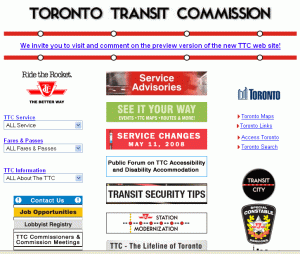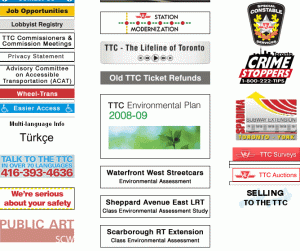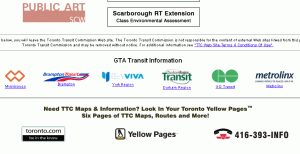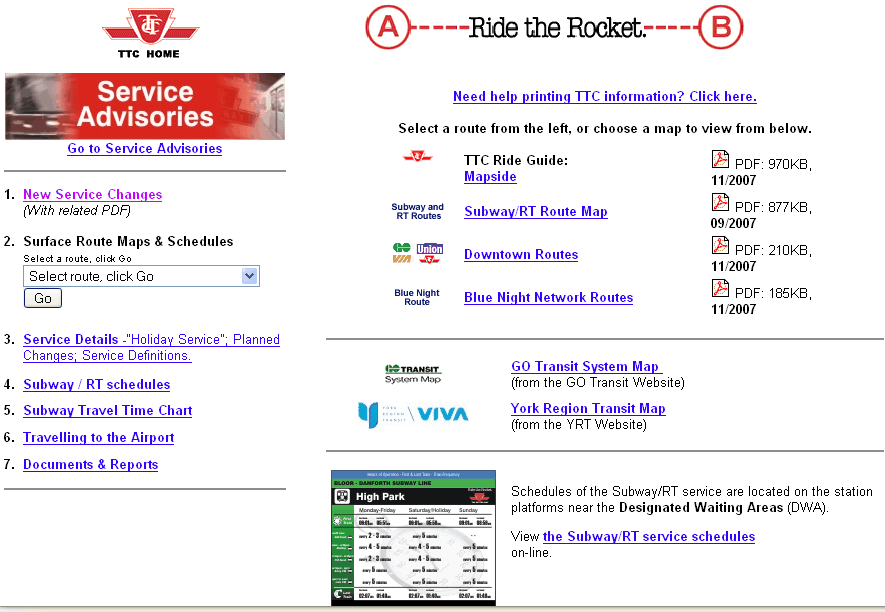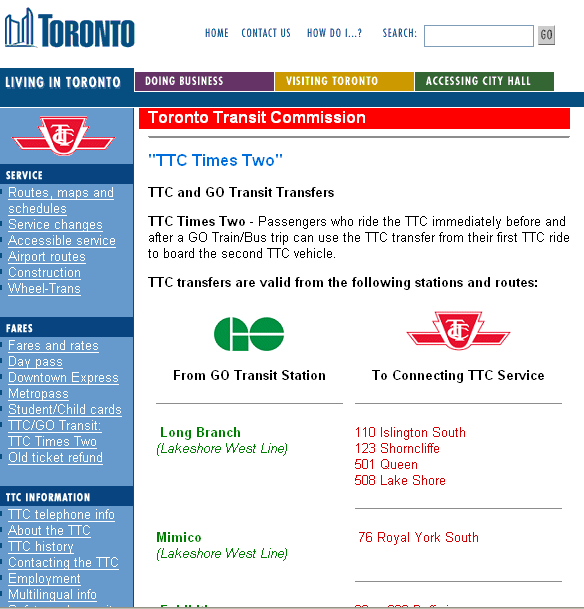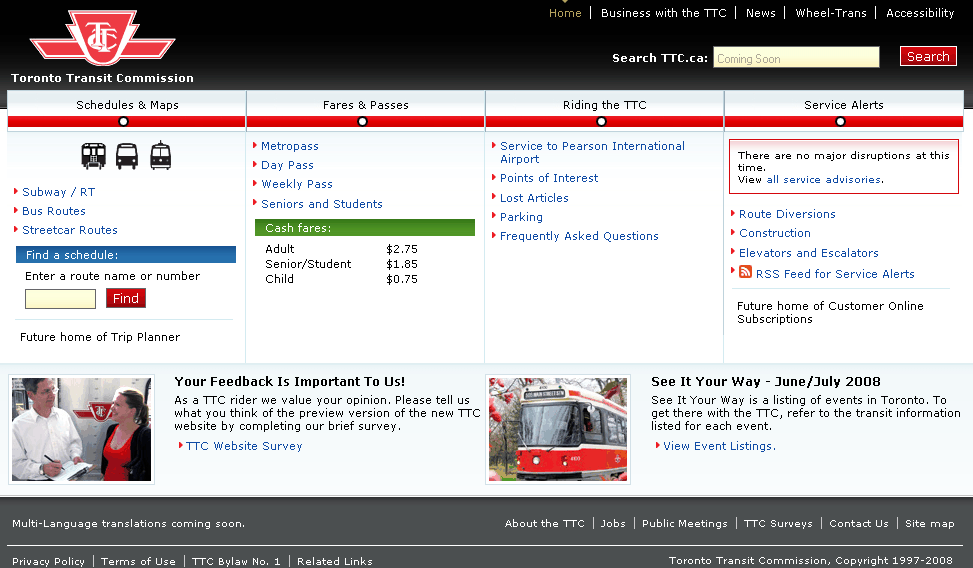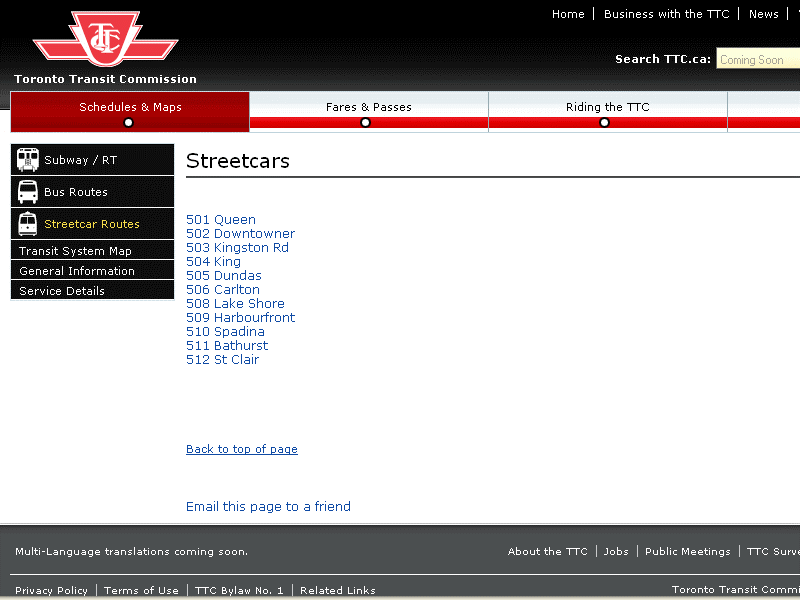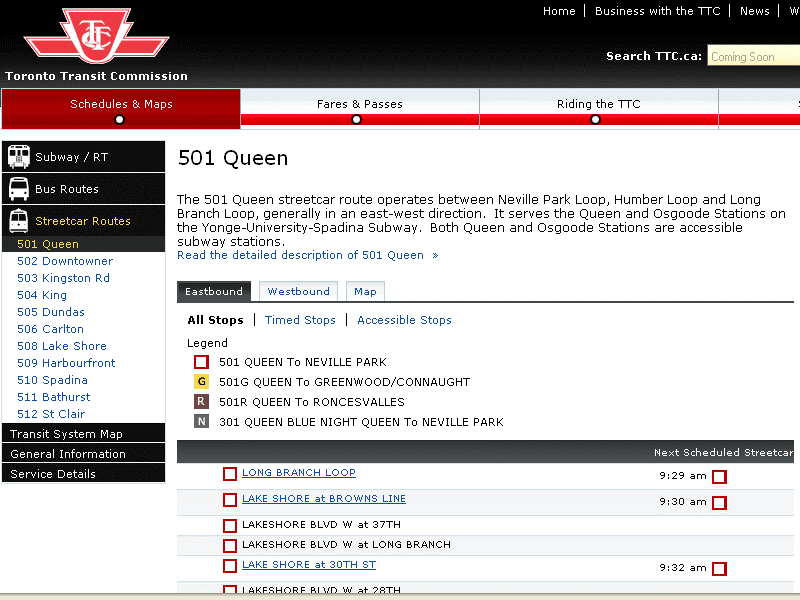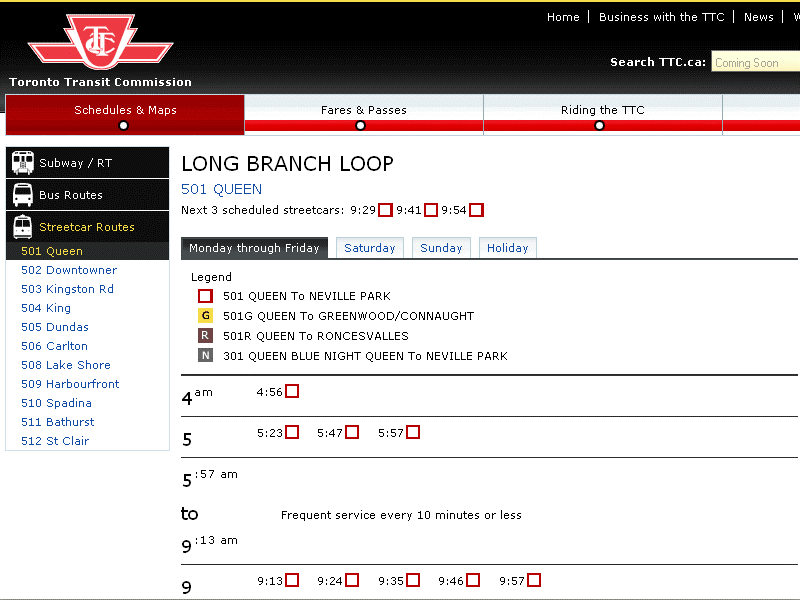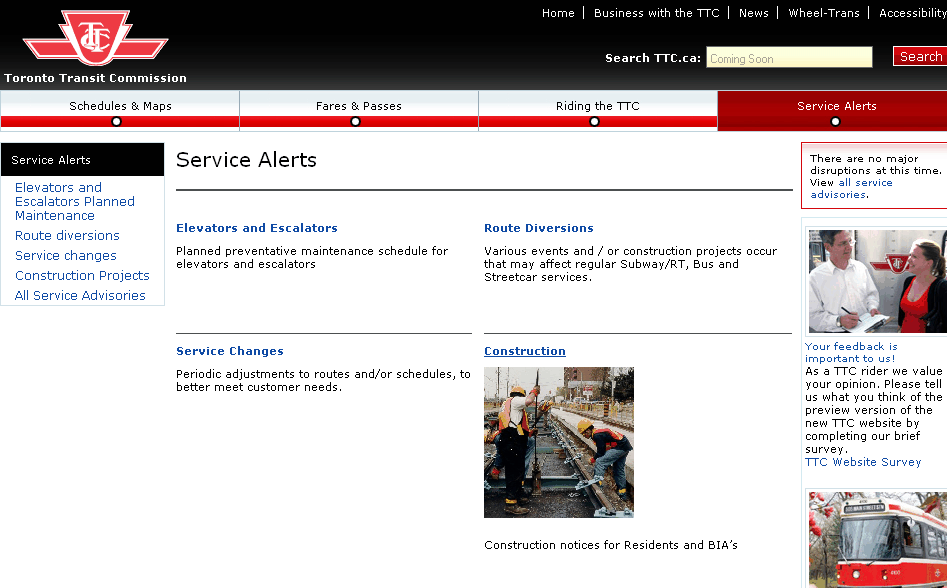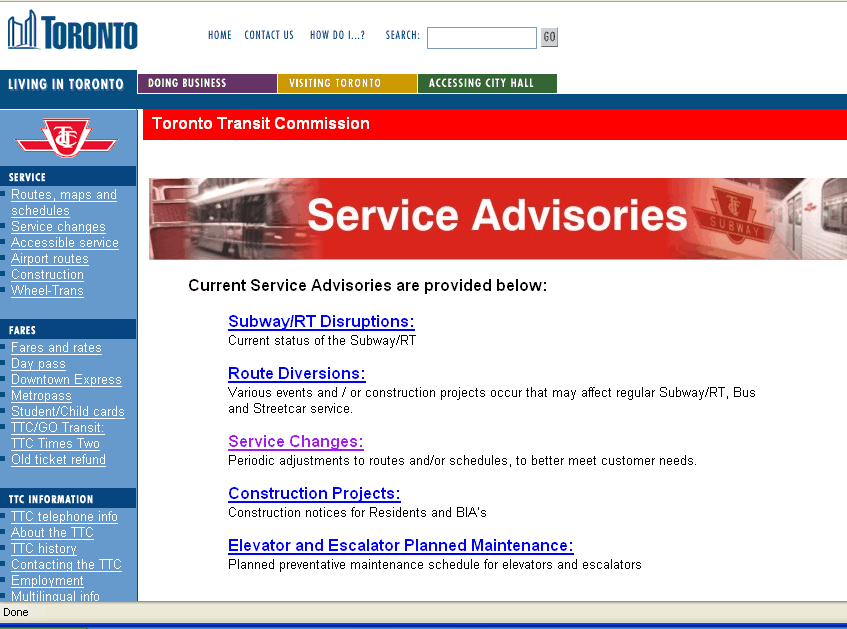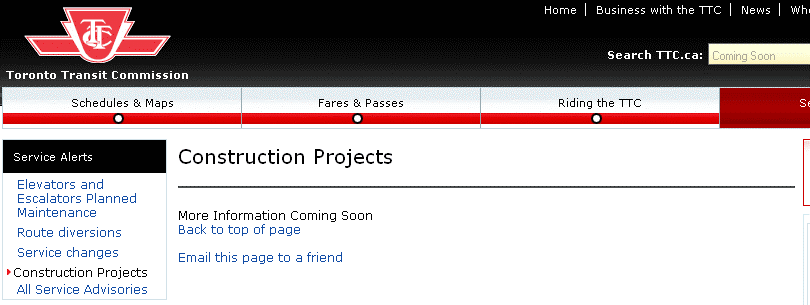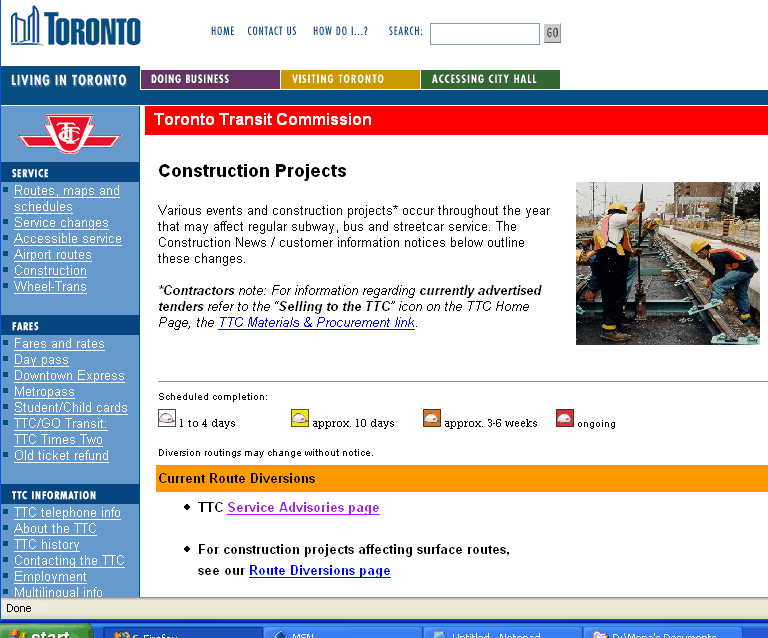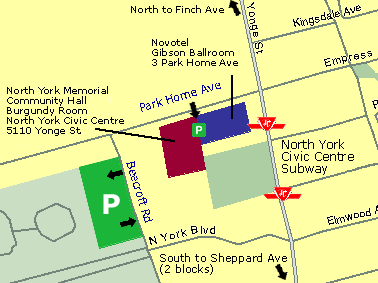Newsletter of the Toronto STC (Society for Technical Communication) community from 2007 to 2010.
Saturday, December 27, 2008
More jobs for the job bank
Most of the jobs are permanent. I've added one contract and one volunteer position that gets you nothing but experience.
Most of the jobs are in Toronto. One is in Waterloo. I skipped over jobs in places like Fort Saskatchewan, Montreal, and Ottawa. You can find them if you look around. I also left off some jobs that some of us could probably do—business analysis or web design opportunities that need other areas of expertise. Look around for writing or content or design: under different job titles you may find a place to put your communication skills to work. Good luck!
Thursday, December 4, 2008
OK, we're all judged up...
Thanks...
Wednesday, November 26, 2008
Competition update – still looking for judges
- evaluating and providing feedback on materials that are new and unfamiliar to you
- discussing your evaluations with fellow technical communicators
then please get in touch with me (competition2008 at stctoronto.org).
Thanks in advance for your interest.
Thursday, November 20, 2008
Competition update
First -- and I've been a bit slow to announce this -- we once again are partnering with the Southwestern Ontario chapter. We've been working together on getting judges and entries.
And speaking of entries, you should have noticed that the entry deadline has now passed. If you've already contacted me about entering, then we can continue the conversation and get your entry in (but soon, please). Otherwise, there's always next year.
And for those of you who are entering this year, I'm sorting out your entries and getting them matched up with judging teams.
More later...
Thursday, November 13, 2008
Of Mountains and Snowflakes
Wednesday, November 5, 2008
Competition deadline is fast approaching!
If you've got a piece of work that you'd like to get some outside feedback on and you think it may have a shot at winning an award, go over to the STC Toronto site, click "Competition", and find out how to enter.
Tuesday, October 28, 2008
Content Reuse: Is It Harmful?
Wednesday, October 22, 2008
Why enter the STC Toronto competition?
I entered the 2007 STC technical publication competition because I wanted to see how our manuals compared to an international standard for good technical writing. Operating as a lone writer who has to depend on the subject matter experts to do most of the writing can make one nervous about quality. I was pleased to discover that we met the standard; it validated our documentation process.
Interested in entering? Go over to the STC Toronto site, click "Competition' in the navigation bar on the left, and find out more.
Tales from the front lines of the CMS revolution
Political Interchange
Sunday, October 19, 2008
Socials - recent and future
...and speaking of next time, if you can get out to Mississuga for a social in January, keep Tuesday the 20th open. More details later.
Friday, October 10, 2008
Interviewing for the Job and on the Job - Part III
Read the article.
Interviewing for the Job and on The Job - Part II
Read the article.
Wednesday, October 8, 2008
Coming up in November: Tech Trends Day
Watch this blog and our site for details.
Competition -- accepting entries, seeking judges
Entering the competition gives you a chance to get feedback on your work from peers working outside your context -- a fresh set of eyes can reveal things about your work that you might otherwise not see.
Judging in the competition is a chance to help your colleagues by providing that fresh set of eyes. As well, it gives you exposure to work done by your peers as well as a chance to discuss it.
Full details can be found on our site -- click "Competition" in the navigation bar on the left to get to the Competition page.
This time next week
There's no fee to get in -- just whatever you care to spend to eat and drink.
Full details on the front page of our site. We're asking people to RSVP so we have an idea of how many people are coming.
Tuesday, October 7, 2008
Interviewing for the Job and On The Job - Part I
Read the article.
Friday, October 3, 2008
Know Thyself ... Know Thy Audience: Reflections on STC's Career Day
Two major themes permeated STC's Career Day: first, know you audience; second know yourself.
The answer to "Who is our audience?" is ... everyone. The beauty of being a technical communicator is that the opportunities for work are virtually limitless. Clarity of thought and action are crucial to unravelling and understanding the exponential complexities of today’s technology. Everybody needs us - even those in non-technical industries.
Knowingly or unknowingly, every one of us has embraced the role of a technical communicator at least once. This role is not related to any job title, such as Technical Writer or Information Officer. Rather, it is an extension of what we are and do. As, Stacey, one of my fellow students put it so succinctly “We take complicated stuff and turn it into simple stuff."
The question, then, is not whether we are or should be technical communicators but how can we be more effective. As one of our speakers, Rob Hanna, clarified, we need to develop the seven habits of a highly effective communicator, namely: confidence in ourselves, passion for our work, an undying curiosity of the world around us, creative problem solving, non-stop growth in skills and knowledge, and comfort in the midst of chaos.
Networking, résumé writing, and interviewing are excellent activities for developing and enhancing these seven habits since they necessitate developing a deep understanding of ourselves and the needs of our audience.
The primary purpose in networking according to Patrick McCormack is to “.... embody the potential of a positive experience;" that is, for our audience. And the only way to do this is to get to know the people we are talking to, talk their talk, and develop an affinity with their view of the world.
Hanna’s seven habits are also revealed in the use of key words in our résumés, according to Pam Peterson. Key words let our audience know that we are attuned to their needs while enticing it to prevue illustrations of how we have met similar needs in the past.
Furthermore, Andrew Brooke stressed that these habits are exhibited in how we prepare for a successful job interview. We need to be proactive in finding everything we can about our audience's values and needs. The interview, itself, is simply the arena in which we reveal our understanding of that audience and demonstrate how our skills, knowledge and background can meet its needs.
Know myself ... know my audience. Enough already! I got the message.
Report on STC Career Day 2008
By Stacy Donaldson
The day began with Alan Wilson taking us on a canoe ride…into the river of planning. He introduced the technical writing diagnostic and expressed the importance of continuous education: be a lifelong learner. As a technical communicator, it is important to look after yourself and keep up-to-date with innovative technology. Wilson stated “with a bit of intelligence, imagination and nerve, you can do anything.”
After we “dried off”, we learned that technical writers come from diverse backgrounds and end up in various roles and companies. Beth Agnew told us to “be bold, be aware of things you can do, even if you think you can’t.” Rob Hanna discussed seven habits or traits that technical writers possess –or should possess: be confident, be passionate, explore you subject matter area, can problem solve, professional development, technical aptitude and comfort with chaos.
All of the presenters reiterated that it is important for technical communicators to take advantage of their unique skills and interests and look for opportunities inside their comfort level. Leverage your technical abilities. Focus on the word communication. You do not have to be an expert in the field you are/or will be working in; you simply must be able to communicate and write intelligent subject matter.
As for networking skills, Patrick McCormack reminded us of proper dating etiquette. Barbara Stuhlemmer discussed the 300 Rule and key online networks: Linkedln.com, Plaxo.com and thecontentwrangler.com. When networking, stay positive, give a handshake, and have a business card ready to give out. McCormack maintains that performance comes first and credentials come second. Be memorable and compelling. Study the vocabulary of the industry and know acronyms. Once you have impressed potential employers, show how you will benefit their organization.
Pam Patterson reminded us that a resume is the most important document we will ever write. When writing your resume, think of yourself as a product: Sell yourself. Be flexible. Investigate the company you are applying to work for and find out who is going to interview you. A reoccurring theme of the day was audience analysis: every presentation and discussion included these two words. Andrew Brooke explored interviews in more detail, as it is the interview that will get you the job. There were six points that Brooke addressed: know your audience, know yourself, be honest, be proactive, get another job (e.g. tech communicator, tech writer, info developer) and go to 11 (give 110%).
Overall, the seminar was very informative for anyone interested in a career as a technical communicator. All of the presenters gave beneficial advice and information. Bernard Aschwanden and Ana Parker-Richards did a fantastic job organizing the day; and provided great food, which is always a bonus. From this seminar it is evident that the STC is a positive organization that motivates and supports technical communicators.
Tuesday, September 23, 2008
2008 Competition now on
A couple of things we're doing differently this year:
Entries from Ontario only: last year it was interesting getting entries from all over the place (even as far away as South Korea), but this year we're putting the focus squarely on home-grown talent and thereby better serving what we see as our role in the Ontario technical communication community.
Asking entrants to contact the Competition Manager first: last year we had a bit of confusion around things like payment of entry fees, categorization of entries, use of correct entry forms, and so on. Our best idea for making it easier to do things the right way is to provide more guidance to the entrants. Therefore, we'll be having the entrants contact me before sending in their entry.
For more details about entering or judging, go to the STC Toronto site and click "Competition". Entries are being accepted until November 14.
Saturday, September 13, 2008
Second thoughts are often best
Formats: paper-based vs. online:
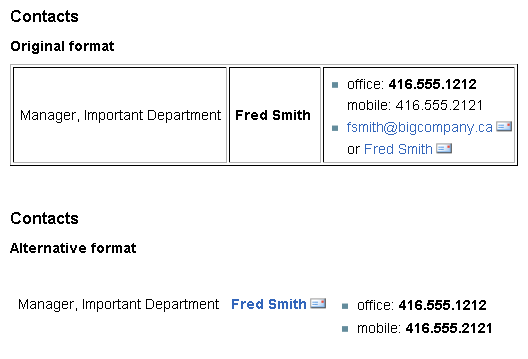
Saturday, August 30, 2008
Secrets of Graphic Art
It's not always easy to choose attractive, coordinating colours for an expensive graphics project. Directors of a prosperous company publishing their annual report want their report to be give an impression of quality and perfection. One of the ways to do that through colour is to choose a combination from nature or art. Take a beautiful image from nature and pick three or four colours from it.

Or take a harmonious painting and borrow its colours.

The result should be professional and pleasing.
Saturday, August 2, 2008
Grammar checkers: StyleWriter
 This looks like a fascinating product! StyleWriter is a sophisticated grammar checker that looks at your writing and gives a many-dimensioned diagnostic:
This looks like a fascinating product! StyleWriter is a sophisticated grammar checker that looks at your writing and gives a many-dimensioned diagnostic:Words: 93
StyleWriter suggested improvements 17:
· 6 wordy phrases
· 2 complex words
· 3 business clichés
· 5 passive verbs
· 1 long sentence
· 1 grammar error (by yourself)
· 1 hyphenation error (follow-up)
Friday, August 1, 2008
Thank you
To the Administrative, Community Councils, and Membership,
Thank you for awarding Front Runner Training for our long-standing support of the STC Toronto Chapter. We are happy to accept the recognition and display the plaque.
We look forward to continuing our successful relationship with the STC.
Sincerely,
Veronica Kütt
President
Front Runner Training, a Div. of Front Runner Publishing Solutions Inc.
416-515-0155
Call Toll free: 1-877-999-0155
veronica@front-runner.com
www.front-runner.com
"Learn what you wish you'd known yesterday!"®
Shlomo Perets workshops in Toronto!
Bring your laptops, bring your files, bring your questions!
FrameMaker to Acrobat Advanced Techniques
Monday September 22nd & Tuesday September 23rd
$1,240.00 (General public)
Designing Access to Information & Testing Your PDFs
Wednesday September 24th
$540.00 (General public)
9 a.m. until 5 p.m. each day
Continental breakfast included
Take advantage of our Early Bird Special for STC Members Only - until August 15th, 2008
SAVE $150.00 on the FrameMaker to Acrobat course and lower the fee to $1,090.00 per person, plus GST.
After August 15th, the fee for STC Members is $1,140.00 per person, plus GST Payment and STC # (if applicable) required at time of registration.
Save $75 on the Designing Access to Information & Testing Your PDFs and Creating PDF Forms and lower the fee to $465.00 per workshop, per person, plus GST.
After August 15th, the fee for STC Members is $490.00 per workshop, per person, plus GST
These discounts cannot be combined or offered with any other promotion or discounts.
Please contact Front Runner to register for your workshop.
Sincerely,
Veronica Kutt
President
Front Runner Training
A Division of Front Runner Publishing Solutions Inc.
416-515-0155
Call Toll free: 1-877-999-0155
veronica@front-runner.com
Thursday, July 3, 2008
Tuesday, June 10, 2008
Beta-test the TTC's new Web site
The Toronto Transit Commission's new Web site is in beta test, which means it's not in production but we can visit it and the TTC wants our feedback to finalize the design. You'll be doing yourself and myriads of TTC users a favour.
The Toronto Star reports that the TTC's new home page is still a work in progress:
—Tess Kalinowski, Transportation Reporter
Now there's a better way to navigate the TTC online but the transit agency isn't home yet when it comes to its new website. The TTC previewed its long-awaited homepage today to replace the version it's been running since 1998. With new easy-to-read graphics and search engines for bus and streetcar routes, it nevertheless doesn't yet have a trip planning tool or up-to-the-minute service updates for the system. Those features, along with an e-commerce function, will be added by next year, said the TTC's marketing manager Alice Smith. Eventually the TTC's site will function like the Chicago transit system's where users can actually watch the buses and see delays, said commission chair Adam Giambrone.
A quick look at the old site
This is the TTC's old home page. It's quite long. Notice the link at the top to the new site.
The badges in the old page are links to sub-pages. Those might be in the TTC's own Web site. This is the result of clicking "TTC Service:"
Or they might go to a page in the extensive City of Toronto Web site:
The new site
The new site has an introduction. It uses a lot of abstract nouns and needs a plain-language rewrite.
Then you click "Continue" to get to the new home page:
This new web page is quite wide, about 960 pixels. People with older monitors might not realize that there's a far right-hand column with more choices unless they have horizontal scrolling turned on and they look at the horizontal scroll bar.
The new site looks pretty. It uses the streetcars' colours of red, black, and white. But close your eyes half-way and squint at the screen. You'll see that the heavy black bar across the top is the strongest visual element. It pulls your eye away from the more important text below.
Because of the strong horizontal elements, It took me a while to realize that the menus should be read vertically from the heading above the line.
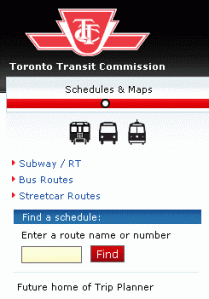 Four topic areas are headed by a red line faintly divided by grey bars, and with a dot like a station on a route map. To me, the dot separated the menus from their title rather than connecting them.
Four topic areas are headed by a red line faintly divided by grey bars, and with a dot like a station on a route map. To me, the dot separated the menus from their title rather than connecting them.
The site is divided logically into four main topic areas
- Schedules & Maps
- Fares & Passes
- Riding the TTC
- Service Alerts
This is the Schedules & Maps area.
It was not obvious to me that the three symbols along the top stand for the three kinds of routes. Perhaps the symbols could be placed vertically with their descriptions beside them. Also, there's lots of room to write "Rapid Transit" or "Rail Transit" instead of the cryptic "RT." When in doubt, spell it out.
There's a place-holder for a link to the future trip planner. I hope that it will allow you to say when you want to arrive will tell you when you have to leave, instead of just asking you when you want to leave. Or perhaps it will even ask you which kind of planning to use.
To get to a schedule, click in one of Subways, Buses, or Streetcars. If you know your route number, such as 501C, you can type it instead of searching through the schedule menus.
I chose Streetcar Routes. You go to a second-level menu of major routes.
Select a route. (I chose 501 Queen.) The white-on-black text at the top of the route tells you that this is for eastbound streetcars. Many people can't read reverse video easily and will read "Westbound" more clearly than "Eastbound."
The schedules have the very nice feature of showing the next vehicle scheduled to go by in each direction. (In future, you may see real-time results.) The next scheduled arrivals appear at main intersections for active routes.
If you select a sub-route, you get a more detailed schedule:
Unlike the Streetcars menu, the Service Alerts menu is scattered over the page:
The Service Alerts menu makes your eye rove around to see all the choices. This seems like an attempt to use up all that horizontal white space. There's nothing wrong with the old, vertical format:
If drill down a level in the new Web site, you'll find that warnings such as Construction Projects are unfinished.
Until the Web pages are are complete, I think that they should link to the updates on the City of Toronto site, as the old Web site does.
The Star is correct: it's a work in progress. Take time to visit the new site and leave your feedback. We can help the TTC to improve their user experience if we act now.
First, go and roam around the TTC beta site. Then return to its home page. At the bottom is a link to a survey. Follow the link and fill out the survey.
Wednesday, June 4, 2008
Putting out fire with (pricey) gasoline
Thursday, May 29, 2008
Southwestern Ontario Chapter Movie Night!
Helvetica, a documentary film by Gary Hustwit, is about typography, graphic design and global visual culture. It looks at the proliferation of one typeface (which celebrated its 50th birthday in 2007) and how it and other types affect our lives. The film explores urban spaces in major cities and the type that inhabits them. It also contains discussions with renowned designers about their work, the creative process, and the choices and aesthetics behind their use of type.
- When: Tuesday, June 3 from 6:00 until 8:30 (movie starts at 7:00).
- Where: Princess Twin Cinema, King St., Waterloo
- Registration: Please register with Ted Edwins, STC-SOC Public Relations Manager, by May 30 at noon.
- Food: You can purchase food before the movie. Come early to make your purchases and to spend some time networking.
Questions?
Contact either Ted pr@stc-soc.org (STC-SOC Public Relations Manager) or Debbie Kerr president@stc-soc.org.
The council of the Southwestern Ontario Chapter looks forward to seeing you there!
Debbie Kerr
President
Southwestern Ontario Chapter STC
Friday, May 23, 2008
Simple & free screen-capture software
Thanks to STC member Ed Beliczynski of ExtendMedia, Inc., who originally recommended ScreenHunter to me and who is a fount of information on low-cost software tools.
Wednesday, May 14, 2008
Saturday, May 10, 2008
Learn about the power of podcasts on May 13
 Podcasts are seen as a platform for reviews, opinions, and polemic. But they can do much more. This presentation helps you discover how valuable podcasts can be.
Podcasts are seen as a platform for reviews, opinions, and polemic. But they can do much more. This presentation helps you discover how valuable podcasts can be.Podcasts are the next step beyond blogging. But they are also a powerful platform for training and user assistance. They are useful whether you're a technical writer explaining how an application works or a marketer expounding on product benefits.
Aaron Davis and Scott Nesbitt will examine how you can tap into the power of podcasts. First, they'll explain what podcasts are and how to create one.
You'll learn how podcasts
- Can help maintain an ongoing dialogue about a domain or topic
- Are a great way to disseminate new developments
- Serve the users's convenience by being available anytime, and anywhere
- Make supplementary material more interesting
- Outline the mechanics of podcasting
- Point out some of the popular training and educational podcasts on the Web
- Analyze why these podcasts are successful
- Tell how you can use the same techniques with your audio materials
The meeting will be held in the Burgundy Room at the North York Memorial Hall, 5110 Yonge Street, concourse level, at 7:00 p.m. General Admission is $5; STC Members attend for free.
For directions, visit STC Toronto and click on "Meetings."
(This was based on the meeting announcement on the STC Toronto web site.)
Thursday, May 8, 2008
Workshop on user experience design of web site information architectures
This workshop examines the design of web site organization and information architecture with a focus on user experience and usability considerations. Workshop activities will consist largely of analyzing and critiquing existing sites, discussing underlying design principles and guidelines, and completing design exercises and critiquing the results.
For complete information, view the workshop details.
Thursday, April 17, 2008
The Ten Plagues of Technical Communication
Wednesday, April 16, 2008
Thinking of hiring a tech writer? Check out these articles
If you have a bit of time, have a look at one or more of them and then leave a comment here on the STC Toronto blog telling us what you think -- or write your own blog post, if you've got plenty to say. I'd be particularly interested in opinions from anyone who has hiring experience.
The Rennie Charles Award
Please consider nominating someone from within our chapter - I can think of several candidates myself.
What qualities are needed in order to be recommended? Since I cannot improve upon the sentiments from the February 1998 article in Communication Times, I am having it republished here in a slightly edited form. It explains it all.
--by Sara Durning, Carla Salvador, and Kim Van Rooy
"Once again, we invite all members to make recommendations for the Rennie Charles Award.
It takes many dedicated and creative volunteers to make a chapter as strong and vigorous as the Toronto chapter, and every June we formally recognize those who have contributed to our growth and success during the previous 12 months.
For more than a decade, we have presented the Rennie Charles Award to one or, occasionally, two members who have made an “outstanding contribution” to the Toronto chapter in the current year or over the past several years. Every member is eligible for consideration, except those who have already won, and all members are welcome to make recommendations.
Rennie Charles is remembered by long-time STC members as a “dedicated leader and a good friend” and as a “sweet, delightful gentleman” who was cherished for the “ideas, support, patience, advice, and mirth” he shared with the Toronto technical writing community. He was twice the President of our chapter, an STC Associate Fellow, our director-sponsor, an STC board member, and a proud Canadian. Rennie was also one of the leaders who reenergized the Toronto chapter in 1985.
Rennie was known for constantly giving of himself to make things happen in the STC. If this reminds you of someone who has made an outstanding contribution to your STC experience, perhaps you could recommend them. Mention one or two specific reasons why you chose this person and submit your recommendation by April 30.
We will review all your suggestions and present a short list to the Toronto executive. The person or persons selected will be announced at the June meeting."
Tuesday, April 15, 2008
STC Volunteers Needed!
If you want to take part in blazing a new course for our community, and in making a dynamic difference as a team member, please email the appropriate person in our STC Executive list or contact Sheldon D'Cunha at volunteering@stctoronto.org as soon as possible.
Monday, April 14, 2008
Review: Writing for the Internet
The book is divided into two parts: A and B. Part B is a quick summary of all the key ideas covered in part A. I liked that each chapter has its own contents list, which makes it a lot easier to jump to specific topics. Each page has a column allotted for an extra explanation of a topic or word, a summary of main points in the page, pointers, or quotes.
Introduction: The chapter explains briefly what Internet is about and how this book can help a reader understand what goes into it. I liked the section Reading routes where it explains to readers in a matrix format, how they can proceed in choosing topics based on what their role is or what they are looking for to achieve their goal. An explanation on various traditional roles in a non-Internet world and how they may merge when it comes to writing for the Internet is also useful to understand all that is involved for such a task.
Internet publishing: The chapter talks about copyright, royalties and fees. A good foresight, having recently seen the strike by Writers' Guild of America. Some notable points were found in the point-wise explanation of differences between paper pages and web pages. I think that the acronyms created for BOOK and WEB are intuitive.
WEB = World Enabled Business
The last two chapters Web genres and Keeping readers discuss various types of websites and what one can do to keep a reader engaged to a website. Shows some examples of a personal home page and a small company page.
All through the book, explanations are backed by charts and diagrams for additional support as needed; and it has few funny cartoons to keep it a light read. As suggested, the book does not deal with technical content except for some basic HTML code snippets and assumes that the reader is familiar with Internet in the sense that he or she has been online more than once and can navigate web pages.
For more about Jane, visit http://www.editor.net/.
Friday, April 4, 2008
Computer Classes for Seniors
From May 5-6, Christy Jackson will be delivering a course at Front Runner training for adults aged 55+ who are beginners at computers and want to learn more.
Location: Front Runner Training, Yonge & St. Clair
Cost: $10 per class, plus textbook for all four classes $15 (optional but recommended)
Course Description
Introduction to Computers - Monday, May 5th, 10am - Noon
For absolute beginners! Learn computer basics in a friendly, non-threatening environment.
The Internet & the Web - Monday, May 5th, 1pm - 3pm
Instruction and advice on surfing the World Wide Web.
Prerequisite: Introduction to Computers or equivalent skills.
Email for Beginners - Tuesday, May 6th, 10am - Noon
Everything you need to get started emailing your family & friends.
Prerequisite: Introduction to Computers or equivalent skills
Digital Photography - Tuesday, May 6th, 1pm - 3pm
Learn how to work with digital photographs on your computer.
Prerequisite: Introduction to Computers or equivalent skills
To register, please call Front Runner Training at:
416 515-0155.
Monday, March 17, 2008
Single-Sourcing Madcap Flare with FrameMaker
First, a bit of background. MadCap Software is the developer of Flare. It originated from another famous online help tool development company, eHelp, formerly Blue Sky Software, which made RoboHelp. After Macromedia bought eHelp, support for RoboHelp eventually stopped. Later, in the world where the big fish continually consume the smaller, Adobe, perhaps the biggest fish of all, bought Macromedia, acquiring RoboHelp, which is still available today.
Mike Hamilton was the Product Manager for RoboHelp since these early days. After the takeover, he, along with many of the other eHelp developers, left the company to join a new one, MadCap Software. Mike is now the Vice President of Product Management there. I had the pleasure of seeing him present his “RoboHelp killer”- MadCap Flare - at our chapter meeting in March of 2007. It was a compelling presentation of a brand new online authoring system, designed from scratch, with many impressive features. He also provided invaluable help when I was first learning this product.
Early in 2008, my company had acquired several licenses for Flare 3.1. We were looking to replace WebWorks Publisher 7 (WWP), the tool we used to generate online help from our FrameMaker files. It's a solid program, but not the most user friendly, to put it mildly. To make certain changes, you have to know how to edit scripts, macros, text-based configuration files and XML. In other words, you have to be a rocket scientist disguised as a tech writer.
Initially, I was very impressed with Flare. Although it's a complex program, with a bit of a learning curve, the program's interface is generally sleek and well-designed. Unlike WWP, you don't have to edit configuration files. Unfortunately, I encountered many problems which I will describe here. I admit some of these are minor quibbles, but many are serious enough to preclude me using this product at this time.
I'll start with what I encountered when imported the FrameMaker files into Flare:
- The process of importing FrameMaker files into Flare is fairly straight-forward. Most of the work is done in the Frame Import Editor screen. To ensure that your Flare project stays linked to your FrameMaker files, you have to select the following option in the Frame Import Editor > Source Files tab:

What's confusing is that there is another check box, on a completely different tab, that also has to be selected. It's on the Frame Import Editor > Options tab:
Finally, there is a third check box, on a completely different screen (the Basic tab of your target's properties) that also has to be selected!
- In the Frame Import Editor > Source Files tab, the FrameMaker files and books that you imported are listed. Unfortunately, you can't resize the FrameMaker Files column, so if you have a long path, you won't see the name of the file:

- In the Frame Import Editor > Stylesheet tab, you click the Conversion Styles button to open the Import Styles Editor dialog box. Here you can specify how to convert each property of the FrameMaker styles. The Preview section, which should display how the style looks, does not work. No matter which style you select, the same "no preview available" message appears:

- Similarly, in the Frame Import Editor > Paragraph Styles tab, the Preview box does not display a preview:

- The main area you work in is the Project Manager. It includes conditional text settings, your imported files, your Flare "skins" and your targets, which represent your generated help file or target. I found it confusing that both skins and target settings control the appearance of the final output, and found myself moving back and forth between these two areas many times to find the setting I needed.

- Another area you may work in is the Content Explorer. This contains links to each generated HTML file, and to your stylesheet. For some reason, two stylesheets are listed here (template.css and template1.css) although only one can be active.

- Flare's stylesheet editor is quite powerful. There are two views: Simplified and Advanced. The Advanced view allows you to further fine-tune your various styles. In the Simplified view, you can view and even change more than one style at once:

There are some problems when editing individual styles. For example, when applying bold, superscript, subscript or small caps to the font of a style, the Preview box doesn't show the changes:
- After setting up the template, I generated the project to produce WebHelp help project files. The generation time was quite long, certainly longer than WWP.
The remaining problems described next occurred in the generated content. - In the table of contents, some of the headings were missing words:

Specifically:- Roles in should be Roles in IStream Writer.
- Understanding Elements should be Understanding IStream Writer Elements.
- Documentation should be IStream Writer Documentation.
The problem is caused by the fact that IStream Writer is actually a FrameMaker variable. I've confirmed with MadCap that Flare has trouble processing variables. As a result, variables in headings will not appear in the TOC headings. Also, in some cases, in the text itself, spaces that follow the variables are missing, causing the words to run together. Here, for example, the word Writer is a variable, and the space after it has been removed by Flare:
- There were problems rendering graphics properly. In our documents, we use large, high quality graphics so that they will display well in our PDFs. The size is scaled down within an anchored frame. Obviously, we don't want the original size showing in the help files. There's an option in the Frame Import Editor > Options tab that is supposed to retain the image size you've set in FrameMaker:

Unfortunately, this check box has no effect in the current version; the image will appear in its original, oversized dimensions. This problem has been somewhat addressed in the next release, version 4, which I was able to receive as a beta. In this beta, the image is now at the correct size, but the quality is very poor. MadCap tech support stated that this is because of the way Internet Explorer scales down the image, therefore claiming that it's the browser's fault and not Flare's. However, WWP renders the images correctly, at a good quality and at the correct size.
To resolve the graphics problem, MadCap suggested that we resize all our graphics to improve the quality, which is not an acceptable solution. First, there are thousands of these files, so it would take a long time. Second, we want the image size to remain high for our PDF outputs. Finally, even if we could fix the graphics, the text callouts around the graphics also render poorly.
I wanted to include a screenshot that would indicate the poor image quality, unfortunately, now the graphic is completely grayed out, even after doing a full regeneration. You can still see, though, that the text callouts are rendered poorly:
I admit that other graphics have fared better, but I can't explain why this particular one has vanished. - The Browse buttons don't navigate you in the order of the topics, but instead in the sequence in which you've browsed the topics.

Because users can already use their browser's forward and back buttons to view the topics in the order that they had browsed the topics, there is no reason to duplicate this functionality. In WWP, the browse buttons correctly move users through the sequence of topics as they appear. MadCap has told me this has now been logged as a defect. - I had problems getting the numbers to line up – see how the number 10 is improperly aligned?

The number 10 should be slightly over to the left so that the decimals line up. Also note again that there is no space between the word The and IStream Writer, because IStream Writer is a FrameMaker variable. - Another major problem with Flare is that there is no effective table management. FrameMaker's table styles do not appear in the table styles portion of the stylesheet editor. Instead, many different numbered td.Cellclass styles appear:

It makes no sense to have dozens of td.CellClass styles being generated, and there is no way to know which one applies to which table throughout the document. There should be a one-to-one mapping of FrameMaker tables to Flare styles, as WWP does.
MadCap Flare has tremendous potential, but suffers from problems that are all too common in the software industry: it tries to do too many things, and in the process, falls short for specific tasks. I'm hopeful that all of these problems will be addressed in a future release.
In the meantime, if you're looking for a solid, mature, dependable tool to generate online help from FrameMaker, stick with WebWorks Publisher, which is now called e-Publisher.
Update: I submitted this review to Mike Hamilton, but have not heard back from him.
Sunday, March 16, 2008
March meeting last week
- What did you like about the speaker and the way she gave the presentation?
- What specific information did she provide in her presentation that you are most likely to act on in the near future?
Alternatively, drop me a line at milan.stc.toronto@gmail.com and let me know.
Thanks...
Wednesday, March 5, 2008
March meeting next week
My questions as before:
- What did you like about the speaker and the way she gave the presentation?
- What specific information did she provide in her presentation that you are most likely to act on in the near future?
In the meantime, if you attended the February meeting (Nicky Bleiel, "Cool Tools for Tech Writers") and I didn't ask you about it already, go to my blog post about it and leave a comment.
Tuesday, March 4, 2008
Winter/Spring Season of EAC Seminars
- Eight-Step Editing
- Proofreading
- Subcontracting
- Editing in Adobe Acrobat
- Writing and Editing Advertising, Sales, and Marketing Materials
- and many others are available from $85.
Full-day and two-day seminars include lunch.
For more information, visit http://www.editors.ca/branches/toronto/seminars/index.html, or call 416 975-5528 or email toronto@editors.ca.
Friday, February 29, 2008
Professional Writers Association of Canada 2008 Seminars
The series provides a choice of five half-day seminars on specialty areas of writing to help you and your business communicate more effectively.
You can register for one or come to them all, as best suits your needs!
Topics in the 2008 series include:
- White Paper Writing 101 - Friday, 14th March
- Writing for Success on the Internet - Wednesday, 30th April
- How to Earn $ Writing Promotional Materials - Tuesday, 24th June
- Media Release Writing - Tuesday, 30th September
- Speech Writing - Tuesday, 25th November
Centre for Social Innovation, Suite #120, 215 Spadina Ave. Toronto
Time
Each session runs from 9:30am to 12:30pm on the date specified.
Cost
Single sessions are $42 for PWAC members and $63 for non-members. Group and multi-session packages are also available.
Presenters
Presenters are PWAC members and experts in their seminar topic.
For more information about sessions, presenters go to:
http://www.pwac.ca/eventsandresources/pwacpresents
To register please go to:
http://www.pwac.ca/eventsandresources/pwacpresentsregform
If you have any queries please do not hesitate to contact PWAC National Office at info@pwac.ca
Tuesday, February 26, 2008
February's chapter meeting -- a few thoughts
(Thanks to Elizabeth Pollack, Michèle Marques, and Todd Race for the answers that follow.)
What did you like about the speaker?
She was lively, knowledgeable about the topic and provided instances where she used the tools in her day-to-day working life. She also didn't get flustered when the tools did quirky things in the middle of the demonstration.
=====
I liked that she had a handout listing all the tools she mentioned, so that we didn't have to take notes for those details. I also liked that she was open to other people mentioning their favourite tools for particular areas, which made the meeting more participatory.
=====
She's a tech writer with experience and able to relate these items to our world. She didn't take herself too seriously and was able to keep things moving along with an appreciation for the flow of the evening.
What specific information did she provide in her presentation that you are most likely to act on in the near future?
Right after the meeting, I:
- Downloaded the Gimp. It it much more useful than the other "free" image manipulation software I had downloaded. I plan on playing with / using it often.
- Removed document metadata using Office 2007.
- Reviewed Wiki tools at http://wikimatrix.org.
I also plan on reading "Free or Open Source Tools for Technical Communicators" and "Useful Shareware and Freeware for Technical Writers" when I have a spare moment or two.
=====
I'll have to check out "the gimp" ... it's been a long time since I last looked at that image editing tool, and it seems a lot friendlier now. I already use some of the other cool tools she mentioned - SyncToy, Snagit, Sharepoint. And, not part of the presentation in the same sense - the speaker works for Component One and had a door prize draw for DemoWorks. I was the lucky winner :-) and will be trying it out.
=====
I was especially intrigued by the overall discussion about blogs and podcasts (ie Web 2.0) and also about Sharepoint (and how Nicky brought Sharepoint into a discussion of tools < $100)
Friday, February 8, 2008
The Incomplete Guide to Gödel
Monday, February 4, 2008
Writing and Grammar Course: Front Runner and Toronto STC Promotion
The Four Portable Rules of Grammar - John Samuels
John writes, in part:
"When I was asked to teach writing and grammar, two thoughts immediately crossed my mind. How do you teach something that is so essential, so complex, but so "to the average person" boring, without putting an entire class to sleep? The answer lay in two main ideas: I have learned more by correcting someone else's bad grammar, and people use better grammar when they talk than when they write.
I avoid teaching the language of grammar and focus on the uses of grammar.
The bulk of the course has the students write non-stop for five or ten minutes, then edit each other's work. When a particular problem is discovered, the review stops and the questions begin. Why does this not work? How can we make it work? That is, a need is created, and then the theory is taught.
The result is a set of four basic rules that students can easily recall and use whenever they write."
To learn more about John's four rules of grammar, take the two day workshop, conveniently scheduled over two Saturdays, so it won't affect your weekly work schedule!
Click here for detailed outline, pricing and date information
http://www.front-runner.com/training/outlines/writing/writing_grammar.html
Register and pay now for February's course - Toronto STC members receive a 10% discount on this specific course.
Monday, January 21, 2008
Providing Value: STC Takes the Lead
Lawrence D. “Larry” Kunz, a candidate for STC second vice-president, is a member of the Society’s board of directors and immediate past president of the Carolina chapter. He is employed as a Senior Technical Writer at Systems Documentation, Inc., in Durham, NC, where he manages a large software documentation project.
Are you getting value for your investment in STC? Many members, as they renew their memberships for 2008, are asking what value they receive in return for the dues they pay.
I'm pretty well sold on the value of STC. Just last year I got a new job after spotting the opening on my chapter's employment page. During the interview process, I benefited from the experience I've gained through STC and the contacts I've made in STC.
But that’s just one person’s experience. STC must offer real value, consistently and across the board, to members and prospective members. STC will need to offer even more value to remain competitive in the next few years.
(Yes, I said "STC" and "remain competitive" in the same sentence. STC is a business, and it confronts significant issues and stiff competition in today’s marketplace. It’s nice to think that STC is more than just a business and that it’ll always be here. But the reality is that, to remain viable in the short term, STC must do better at proving its value.)
Taking a longer view, however, STC has an opportunity to provide value in ways that go far beyond what’s possible today. STC is uniquely positioned to take the lead in defining the profession of technical communication. When we do that, we'll provide significant and enduring value for our members, for practitioners who haven't yet become members, for the people who employ us, and even for society in general.
Defining the Profession
Ever since I joined STC 25 years ago, we’ve been saying that technical communication is a profession. But we’re an immature profession, and as a result our work often isn't taken seriously by the people who employ us and the people who buy our products.
To grow into a mature profession, we need at least two things:
The technical communication profession is desperate for leadership – desperate for a set of ethical values, an agreed-on body of knowledge, and perhaps a credentialing system.
Today, all of the pieces are in place for us to develop technical communication into a mature profession. We have the will, we have the know-how, and we have an organization – STC – with the stature, the broad reach, and the resources to lead the way. STC can assemble the building blocks for our profession, it can forge consensus, and it can gain buy-in among the significant stakeholders in the worldwide community of technical communicators.
What Is STC Doing?
As a member of the STC board of directors I’m leading the effort to formulate a strategic plan, or roadmap that positions STC as the leader in defining the profession – especially by establishing a body of knowledge and promoting ethical standards. (We’ve already begun working on the body of knowledge.)
You might have heard the phrase telling our powerful story. The strategic plan focuses on raising the profile of all technical communicators – and emphasizing the value we provide to our employers and to the world in general – by marketing our people and the work we do.
The strategic plan also emphasizes establishing and expanding partnerships. By teaming with other organizations, STC will strengthen its leadership role in the profession and position itself to provide even more value to its members.
STC doesn’t need to be fixed. It needs to be modernized. The board of directors, along with the executive director and her staff, understand this. We know that STC must keep providing value over the short term while setting the stage for long-term value by defining the profession. We’re implementing plans to keep the business of STC strong by retaining and attracting members and by constantly reviewing its suite of programs and services to ensure that they still make sense.
I believe that we can find a way to develop technical communication as a profession and continue delivering real value to our members – all without losing the social and interpersonal aspects that have made STC so special to so many people over our history.
What It Means to You
Defining the profession will benefit every technical communicator because it’ll make us more valuable to the people who sign our paychecks. Instead of simply saying “I need some manuals and online helps” (which reduces technical communication to a commodity, not a profession), our employers will realize that they need professional people who contribute value to the organization by increasing customer satisfaction and making products easier to use – thus easier to sell.
We’ll prove our value on a much wider stage as well. By providing information that makes technology work for the people who use it, we contribute real value to society as a whole.
I’m running for second vice-president because nobody is better acquainted with the issues that STC will have to confront as leads the profession to where we want it to go. I can foster a climate of creativity and cooperation in which we’ll plot a course for the Society and the profession. STC needs leaders who can build consensus and explain decisions to the membership at large. I hope you’ll entrust me with your vote.
The next few years will be exciting. Along with my membership dues, I’ve chosen to invest my time and energy in being a part of this effort. I hope you’ll agree that STC’s future, and the value it’ll bring to you, is worth investing in as well.
# # #
To learn more about Larry, check out http://lk81924.googlepages.com/home.